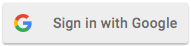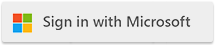| Quarantine Blocked Files in Cloudmersive ICAP Server |
| 4/15/2025 - Cloudmersive Support |
To quarantine blocked files in Cloudmersive ICAP Server follow these steps.
Local Disk
- Navigate to the
Cloudmersive Management Portal
- Click on
Private Cloud and select the relevant ICAP Server
- Click on
Configure Node
- Click on
Manage... next to the relevant Site (or create one if needed)
- Click on
Manage... next to the relevant Security Policy (or create one if needed)
- Under
Quarantine Mode select Store in Encrypted Zip with Password and specify the zip file password, such as "infected". By encrypting the file we protect against detonation, accidental or even intentional.
- Alternatively under
Quarantine Mode select Store In Encrypted Zip with File SHA1 Hash Password. This will use the hex representation of the SHA1 hash of the file as the password.
- Files will be saved to
C:\Cloudmersive\Quarantine with a file name that includes the SHA1 hash of the file. If the same file is uploaded multiple times, a sequence number distinguishes each instance.
Network Share (SMB)
- First, we need to mount the network share to
C:\Cloudmersive\Quarantine by following these steps.
- Mount a network share, e.g.
\\myshare\myfolder as a drive in Windows and save the password
- Run the following command in Administrator Cmd console:
mklink /D C:\Cloudmersive\Quarantine \\fileshare\folder
- Once this has been completed, complete all of the steps for
Local Disk to enable Quarantine.
|

 Knowledge Base
Knowledge Base