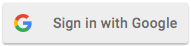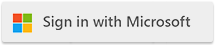Knowledge Base
Knowledge BaseFind answers to common questions about Cloudmersive products and services.
| How to check available HTTPS Ciphers and Protocols on Cloudmersive Private Cloud Server |
| 7/20/2023 - Cloudmersive Support |
You can check which HTTPS protocols and ciphers are enabled on your Cloudmersive Private Cloud Server. This is often needed for security inventory purposes. Note that all HTTPS termination in Cloudmersive Private Cloud Server is handled by Internet Information Server. Check ciphersTo check the available ciphers, you can use an open source tool called You will want to replace yourserver.com with the host name of your Private Cloud Server. Check protocolsTo check the available protocols, you can use an open source tool called You will want to replace yourserver.com with the host name of your Private Cloud Server. |
Sign Up Now or