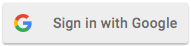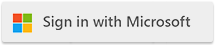Knowledge Base
Knowledge BaseFind answers to common questions about Cloudmersive products and services.
| Multi-Organization Permissions |
| 8/28/2023 - Cloudmersive Support |
Cloudmersive Portal users can leverage multi-organization configurations to control granular access to resources and divide resources across accounts. First, the customer should decide how many organizations they would like to have. Each organization will have one master administrator, and can have one or more administrators, and one or more viewers. Resources will be provisioned into the master admin account. The master admin can then create an organization with an appropriate name, and then invite users into that organization using their email address, and by selecting an appropriate role such as Viewer or Administrator. A given user can be a member of multiple organizations, and have different access levels for each organization - and thereby different levels of access to the resources in that organization (in that corresponding master admin account). Your Cloudmersive resources can then be apportioned to the appropriate organization as described, with granular permissions control. |
Sign Up Now or