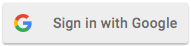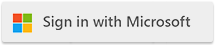If there's one thing every client device in the world has in common, it's the ability to open and view PDF documents on a browser. That interoperability is present by design, and it makes PDF one of the most valuable content sharing formats in the world.
In Power Automate, we can build efficient workflows around converting, editing, and optimizing PDFs, saving us even more time in our day-to-day file processing tasks. With Cloudmersive API Connectors at the center of our flow designs, we can elevate these processes to an even higher level.
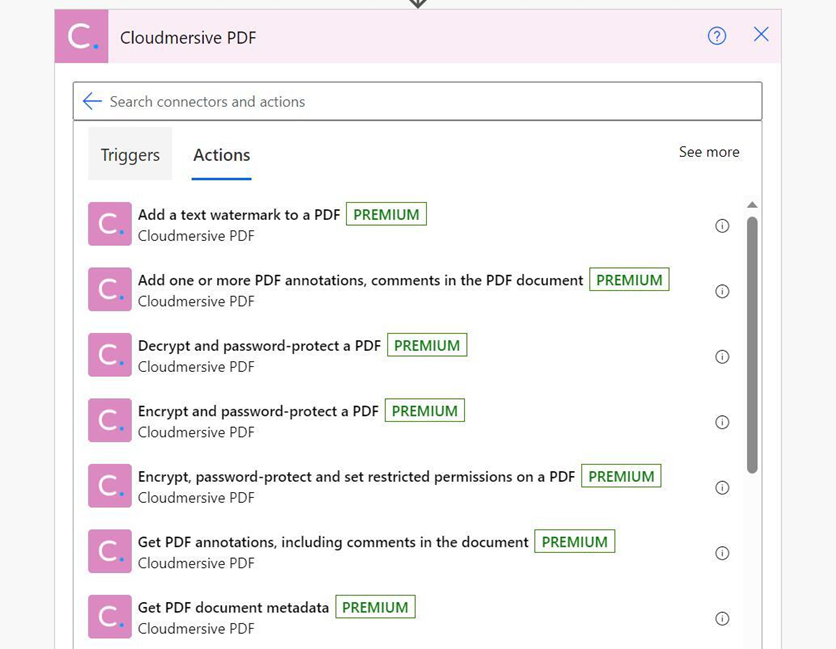
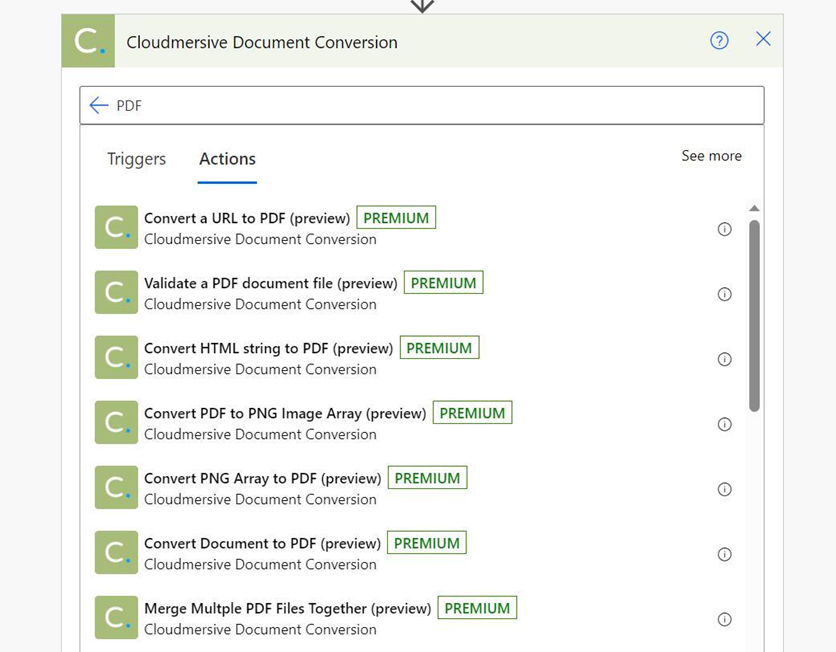
Below, we've compiled a few documentation videos centered around our PDF connector actions in Power Automate to help you get up and running in minutes.
Convert To PDF
Convert PowerPoint Presentations to PDF in Power Automate and Logic Apps
Convert Word Documents to PDF in Power Automate
How to Convert a Single Excel Worksheet to PDF in Power Automate and Logic Apps
How to Convert an Excel Spreadsheet to PDF in Power Automate and Logic Apps
Convert a PNG Image Array to PDF in Power Automate and Logic Apps
How to Convert a URL to a PDF using Power Automate
How to Convert HTML to PDF in Power Automate and Logic Apps
Convert From PDF
How to Convert PDF to PPTX in Power Automate and Logic Apps
How to Convert PDF to DOCX in Power Automate and Logic Apps
Convert a PDF Document to Text in Power Automate and Logic Apps
How to Rasterize a Text-Based PDF in Power Automate
How to Convert a Rasterized PDF to a DOCX File in Power Automate
How to Convert a PDF File to a Single-Page PNG File in Power Automate
How to Get Text in a PDF Document by Page
Edit PDF
Merge PDF Documents in Power Automate and Logic Apps
How to Add a Text Watermark to a PDF in Power Automate and Logic Apps
How to Rotate All Pages in a PDF File in Power Automate
How to Remove, Delete Pages from a PDF in Power Automate
How to Insert Pages from One PDF into Another PDF
How to Remove PDF Annotations, Comments in Power Automate
How to Get PDF Document Metadata in Power Automate
How to Split PDF Documents into Separate Files (One per Page) in Power Automate
How to Create PDF Annotations, Comments in Power Automate
How to Remove a Specific PDF Annotation or Comment in Power Automate
Validate & Get PDF Metadata
How to Validate a PDF Document in Power Automate and Logic Apps
How to Get PDF Metadata in Power Automate and Logic Apps
Encrypt and Decrypt PDF
How to Decrypt a PDF in Power Automate and Logic Apps
How to Encrypt, Password Protect, and Set Permissions for a PDF in Power Automate
For more information on Cloudmersive PDF APIs in Power Automate, please do not hesitate to reach out to a member of our sales team.