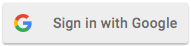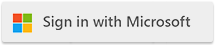|
| Create, Edit and Convert your Microsoft DOCX Documents in Power Automate |
| 8/18/2023 - Brian O'Neill |
Microsoft’s dynamic DOCX format is extraordinarily popular among personal and professional content creators alike. The wide range of useful features available in a DOCX document make it possible to create articles, contracts, invoices, and even interactive forms more easily than ever before. The convenience doesn’t end there, either. With the help of Power Automate flows, we can interact programmatically with our DOCX content. We can simplify the process of carrying out routine actions like converting our DOCX files to and from PDF format, generating and editing entirely new DOCX files, extracting important data from within our existing DOCX files, and more. Cloudmersive API Connectors on Power Automate make it easy to realize your DOCX process automation goals. Check out some of our documentation videos to get started. Convert Word Documents to PDF in Power Automate How to Convert PDF to DOCX in Power Automate and Logic Apps How to Convert a Rasterized PDF to a DOCX File in Power Automate Merge Word DOCX Documents in Power Automate and Logic Apps How to Compare Two Word DOCX Files in Power Automate and Logic Apps How to Get Comments from a DOCX Document (Hierarchically) in Power Automate How to Convert Microsoft Word Doc (1997-2003) Files to Microsoft Word DOCX in Power Automate How to Create, Edit a Microsoft Word DOCX Document using Power Automate How to Remove Headers and Footers from a Word DOCX Document using Power Automate How to Replace a DOCX Text String using Power Automate How to Validate a DOCX File in Power Automate and Logic Apps How to Convert HTML to DOCX in Power Automate and Logic Apps For more information on Cloudmersive API Connectors, please do not hesitate to reach out to a member of our sales team. |
Sign Up Now or