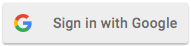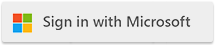On the Nintex Workflow Cloud, you can seamlessly integrate Cloudmersive APIs as value-add connector actions into your workflows. There are more than a dozen Cloudmersive API actions available in Nintex; below, we’ll cover each available action and highlight its use-case.

Cloudmersive – Virus Scan
Advanced Scan a File
Scan a huge variety of file types (including all office documents, text files, and over 100 image formats) with 360-degree content protection across viruses, malware, and a variety of non-malware threat types. Instantly improve your threat profile leveraging a continuously updated list of more than 17 million virus and malware signatures, with coverage including ransomware, spyware, trojans, and more. Select “Yes” or “No” from available dropdown menus to block executables, invalid files, scripts, password protected files, and macros. Restrict file types by providing a comma-separated list of acceptable file extensions (e.g., .pdf, .docx, .xlsx, etc.). Store this output in an object variable.
Scan a URL
Scan URLs for malicious content and threats, including viruses, phishing links, and more. Store this output in an object variable.
Scan a File
Perform a basic virus and malware scan on a huge variety of file types (including all office documents, text files, and more than 100 image formats) leveraging a continuously updated list of more than 17 million virus and malware signatures. Coverage includes ransomware, spyware, trojans, and more. Store this output in an object variable.
Cloudmersive - Convert Documents
Convert a CSV to JSON Text
Quickly transition data arrays from Comma Separated Values (CSV) to JavaScript Object Notation (JSON) for more widespread application compatibility. Store this output in a text variable.
Convert an Excel (XLSX) file to JSON Text
Convert your Excel files to lightweight JavaScript Object Notation (JSON) strings to increase the visibility of your data. Store this output in a text variable.
Convert Document to PDF
Convert all major Office document file formats, myriad text files, and more than 100 image formats as PDF documents with automatic input format detection. Store this output in a file variable.
Cloudmersive – Currency
Convert Currency
Use the “From” and “To” dropdown menus to convert a specified value between a variety of international currencies, including the US Dollar, Japanese Yen, British Pound, and more. This uses the latest exchange rate information to make your conversion. Store this output in an object variable.
Get Currencies
Retrieve a list of currencies available for currency conversion or exchange rate retrieval. Store this output in an object variable.
Get Exchange Rate
Select available currencies using the “From” and “To” dropdown menus to quickly retrieve an up-to-date exchange rate value. Store this output in an object variable.
Cloudmersive – PDF
Add Text Watermark to PDF
Protect your intellectual property by adding a custom watermark to your PDF documents. Specify the font name, size, color, and transparency level for your watermark text. Store this output in a file variable.
Get PDF Form Field Values
Retrieve the names, types, and values of the form fields in your PDF documents with a single request. Store this output in an object variable.
Get PDF Metadata
Retrieve all the metadata stored in a PDF document, including the document title, keywords, subject, author name, creator name, modification dates, and page count. Store this output in an object variable.
Get Text from PDF
Convert PDF documents into plain text strings in one quick & easy step. Store this output in a text variable.
Protect a PDF
Secure your PDF documents by setting a reader password and owner password, and then select an encryption type from a dropdown menu (128-bit RC4 or 256-bit AES). Store this output in a file variable.